Hellooooooo, from the *laziest* blogger EVER.
I know, that's not a very nice thing to say, but darn it, lately it's just a fact. I've seriously thought about throwing in the towel, but the truth is that I can't stand to part with it and with my bloggy friends. I have no idea what will become of ATBAB in the future, but hopefully by the time I figure that out, peeps will still be around to see it (c;
We got to see out little gal this week and darn it if she was completely uncooperative for the picture! Smashing your face into the side of my belly??? Really??? This attitude better shape up, young lady! (c;
32 weeks and feeling super full of baby...so it's a shame I have *EIGHT* weeks to go...(c:
I tell you what though, I have been ridiculously grateful for *DRESSES* this summer...they are comfy all the time, no matter how I sit or how hot it gets, still hands down the most comfortable thing to wear.
If I actually felt like getting all dolled up (which, let's face it, is a rarity when you feel huge and less than cute!) I may or may not be seen wearing something akin to this cute ensemble running about town:
I definitely need those flats for now...and for fall...and forever (c: This Bianca Tassel necklace is hands down my favorite necklace right now, I kinda want to wear it every day, but that would be a little crazy, right? Who am I kidding? I'm totally fine with crazy.
Hopefully, we get to relax a wee bit and have a bunch of fun this weekend, 'cause MAN, it's hard to get back into the routine of school! And it's not even me in school!
Have a stellar-dress-wearin' weekend (c;
Linkin' it up!











.png)

























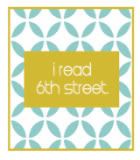





12 comments:
You're looking great and are almost to the finish line! Love that outfit and I love that tassel necklace too! I almost broke down and bought it while perusing the S&D site last night. I love your graphic. What program did you use to make it? I need to step it up a bit!
Welcome back! I don't blame you for taking a bit of a blogging break now and then. You've got a lot going on. I love that ensemble. I think I need those shoes too!
Even all smooched up she is absolutely ADORABLE!!! You, as always, look gorgeous :) Yes, thank God for maternity dresses in summer. Especially the maxi. Loved that I could sit with my big, fat, sweaty pregnant thighs uncrossed and not feel bad about it.
I've loved that Stella and Dot necklace forever. I need to break down and buy it! That Anthro dress is calling my name! Only 8 weeks, you can do it!
You too cute pretty momma! And I keep wondering how is my belly possibly going to get any bigger I'm already the size of a house! Look forward to getting back In my skinny jeans sometime next fall(ha)! Enjoy a relaxing weekend and yes dresses are the best preggo wear ever!
I LOVE that Stella and Dot necklac...I just started selling it really only and truly for the discount, haha. Found your blog through the Friday Fancies
You look lovely and I now must have those shoes!
Ah you look so cute! yay baby girl even though she wasn't cooperating!
I absolutely love this look! That dress is fabulous!
You look amazing mama!!! So excited for you:)
Super friday is my best day in the week.
Why is my iCloud email not working on my laptop?
To solve your issue of iCloud email not working, you must follow the given solutions. Hopefully, they’ll help you resolve any problem. First, check out the Mail menu and then choose Preferences. After that, click on the Accounts tab and select your iCloud account. Then click on the Advanced tab and double-check your configuration to solve why my icloud email is not working. The port number should be configured to 993. Then choose Password as the Authorization type. Hopefully, these steps will resolve your issue.
How to Disable Incognito Mode in Windows?
If you browse through Chrome options, there is nothing that allows you to disable the Incognito Mode. Here are some alternate solutions.
Step 1 :- Press the Windows + R keys on your keyboard
Step 2 :- Then type ‘Regedit‘ and hit on Enter.
Step 3 :- After that, double click on HKEY_LOCAL_MACHINE in the menu
Step 4 :- Then tap on Software and select Policies
Step 5 :- Then click on the Policies folder and look for a folder titled Google
Step 6 :- When you open the folder, it will contain a folder titled Chrome.
Step 7 :- Right-click on the Chrome folder
Step 8 :- Then change the entry’s name to ‘IncognitoModeAvailability.
Step 9 :- Also, change the value to 1 and click on OK.
Step 10 :- Then close the Registry Editor and restart your computer for the changes to effect.
Step 11 :- Lastly, open Google Chrome, and you will notice that the option New Incognito Window is not available anymore.
How to Lock Facebook Profile on Website
Step 1 :- Type facebook.com on your browser and then log into your account.
Step 2 :- After that, click on your profile to open it.
Step 3 :- You’ll see a three-dot menu. So click on it and go to the Lock facbook Profile option.
Step 4 :- Then tap on the Lock Your Profile button at the bottom.
Steps to solve Comcast Issues:
If you wish to solve Comcast issues, a guide will help you. There are times when the antivirus you have installed may block the actions of Comcast. And in such a site, you need to make sure that your antivirus is not causing Comcast email issues today. You can disable the antivirus or firewall from the settings. Then try Comcast. Hopefully, this will resolve the issue. Always check the antivirus on a different device before installing it yourself. If the antivirus functions correctly, then install it on your device.
Why can't I post a video on Facebook?
Facebook is always reaching new heights by providing a variety of ways to interact with your loved ones. However, difficulties such as can't post video on Facebook are frequently the source of annoyance for many of its users. Signing out of your Facebook account and logging back in is one of the simplest ways to resolve any issue. This allows your device to re-establish its connection with the Facebook server, and everything is updated. When you try to post videos to Facebook, errors may occur if your internet connection is interrupted, sluggish, or inadequate. You must check the status lights on your broadband and router and the state of the Ethernet cable and ports.
Post a Comment