Time flies when you're having fun...or are super sleep deprived...y'know, whichever (c;
I can't believe so much time has gone by since I updated my little corner of the blog world! It always starts out as "I'm just going to take the week off..." and before you know it, it's been two months!
AND A BABY.
I'd like to introduce you to little Leah Beth, she's three weeks old today and I can't even believe how fast time flies with a baby! It seems like every time I turn around she's changed again and I just want time to STOP. That's a possibility, right???
Meeting little sister for the first time...
And the only picture I have of all 3 of them (well, all smiling...):
And that brings us to now...
I have been going back and forth and have written this post a thousand times in my head, but couldn't bring myself to put my words into an actual post...because that makes it *REAL*.
I always told myself that the second that blogging didn't feel like a hobby, like something that I really truly *wanted* to do everyday, I would let it go.
It sounded really easy.
But it isn't.
I have loved and nurtured this little corner of the blogosphere for a long time and it felt like part of my identity. I have had so many amazing opportunities and experiences thanks to this little blog, definitely not the least of which is all the amazing friends that I have come to know and love through this fabulous blog community.
I absolutely adore every single one of you that have brightened my day through your amazing posts, inspirations, comments...y'all are the best! I wish that I could do a blog friend tour and hug every one of you that has made my life better by getting to know you.
But at the end of the day, my heart is in a different place now and I've finally made peace with that fact. I really hope that someday life brings me back to the blogging world, but even if it doesn't, it will always hold a special place in my heart.
P.S. - If you want to know what I'm up to, I still use my Instagram @allthingsbright3 fairly often and would love to still keep in touch with everyone!
HUGS, KISSES, AND LOVE!!!!!!

.PNG)

.jpeg)







.png)

























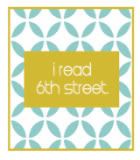





34 comments:
Congrats
Oh you lucky lucky mama!!! Leah Beth is just beautiful and I'm so happy for you and your gorgeous family, Aubrey!! I will miss you and your sunny posts and signature *stars* and (c: , but clearly you are needed elsewhere right now!! Enjoy your scrumptious babes and their tender ages, look forward to seeing you on IG!
Congrats on your lovely new addition -- sad to see you leave the blogworld but completely understandable!!
Keep in touch!! xo
she's beautiful!!!!! so so happy for your family.
Leah Beth is gorgeous! I will miss your posts but I plan on staying in touch and following your journey of motherhood. You can always come back, you know. ;-) xoxoxoxo
I would totally trade my blog for another beeboo too C:
Long time reader, first time commenting! Congrats on your new baby! She’s adorable! Just wanted to say that your blog helped me with my lack of style! I bought a yellow pencil skirt, wore a striped shirt with it & I get a ton of compliments about how cute my outfit is. I can’t take credit because I saw it off your blog! Never in a million years would I buy a yellow skirt! Don’t hesitate to IG more cute outfits. It helps fashionably challenged peeps like myself! I wish you all the best in life! God bless.
What?! WHAT??!!! I feel like a horrible blog friend, I can't believe I missed this! She's GORGEOUS!!!!! Congratulations!!! I completely understand your choice to take a step away from your blog. Know that you will be missed :) I just found you on Instagram so I can still keep up with you. Wishing you the best with everything and I hope we can still keep in touch!
Oh honey she's precious!!! Much love and respect to you for making that priority in your life! Blogging is not going anywhere...when you're ready, you'll be back...AND we'll be HERE!!!
Best wishes to you and your gorgeous family love!
xo-Julie
Peace. Love. LOL!
Haute Khuuture Blog
Just though I'd say I'm missing you and happy holidays. Hope your family is wonderful!
She is beautiful! Congrats mama!
Just popping in to say hi and that I miss you! Hope you and your sweet family are doing great.
xo
kestane balı sizin için sizlere
OH NO!!! See what happens when you’re on a church mission trip in another country for a whole year!? You miss one of your favorite blogs closing it’s doors! :( I hope you and your family are doing well. And please, come back to blogging! You’re a funny gal!
IT comes and goes, you know:) I don;t remember having myself doing anything except cradling the baby in the first months after I had my girl:)
Found your blog from IG and had to stop by and say I really wished I was around when you used to post. You have a cute blog and a knack for writing hilarious things.
i like ur blog
All your babies are very beautiful!!! Hope you start to get more sleep... my three babies are now teenagers, I so wish they were still little like yours! They seem to grow too fast for my liking!!!
I love kids very much. All of yours baby's are so nice. love them very much.
How To Fix “This Copy of Windows is not Genuine”
Funny Whatsapp Status in Hindi and English 2018
funny name of wifi
Picture-in-Picture mode in MIUI 10?
superbe blog!
Super i like this blog !
Article génial !
Liposuccion Tunisie
Abdominoplastie Tunisie
Lifting cuisses Tunisie
Chirurgie esthetique Tunisie
Le docteur Mahmoud
merci pour l'article
chirurgie esthetique tunisie tout compris
liposuccion ventre tunisie tarif
abdominoplastie à l étranger avis
augmentation mammaire pas cher
agence de tourisme medicale
facette lumineers
c'est quoi hollywood smile
Nice website :)
Hii, thankyou so much sir for in this problem solution. it is valueable post.
Also Check:
Short Instagram Captions For Guys
Two Word Captions For Instagram
3 Word Captions For Instagram
Hot Captions For Instagram
Classy Captions For Instagram
Funny Jokes
Funny Jokes
Funny Jokes
Funny Jokes
Funny Jokes
Funny Jokes
Funny Jokes
Funny Jokes
Funny Jokes
Funny Jokes
Funny Jokes
Funny Jokes
Funny Jokes
Funny Jokes
Funny Jokes
Funny Jokes
Funny Jokes
Funny Jokes
Funny Jokes
Funny Jokes
I simply wish to give you a huge thumbs up for your excellent info you’ve got right here on this post. I am coming back to your site for more soon.카지노사이트
Nice weblog here! Additionally your site loads up very fast! 바카라사이트
It’s nearly impossible to find well-informed people for this topic, but you seem like you know what you’re talking about. 온라인카지노
My friend suggest me your website and its worth reading your articles My Fantasy Ideas
My friend suggest me your website and its worth reading your articles My Quotes Ideas
Nice Post Your content is very inspiring and appriciating I really like it please visit my site for
gali satta
satta result
satta king
Satta Bajar
सट्टा किंग
delhi satta king
Disawar satta king
Satta King 786
Why is my iCloud email not working on my laptop?
To solve your issue of iCloud email not working, you must follow the given solutions. Hopefully, they’ll help you resolve any problem. First, check out the Mail menu and then choose Preferences. After that, click on the Accounts tab and select your iCloud account. Then click on the Advanced tab and double-check your configuration to solve why my icloud email is not working. The port number should be configured to 993. Then choose Password as the Authorization type. Hopefully, these steps will resolve your issue.
How to Disable Incognito Mode in Windows?
If you browse through Chrome options, there is nothing that allows you to disable the Incognito Mode. Here are some alternate solutions.
Step 1 :- Press the Windows + R keys on your keyboard
Step 2 :- Then type ‘Regedit‘ and hit on Enter.
Step 3 :- After that, double click on HKEY_LOCAL_MACHINE in the menu
Step 4 :- Then tap on Software and select Policies
Step 5 :- Then click on the Policies folder and look for a folder titled Google
Step 6 :- When you open the folder, it will contain a folder titled Chrome.
Step 7 :- Right-click on the Chrome folder
Step 8 :- Then change the entry’s name to ‘IncognitoModeAvailability.
Step 9 :- Also, change the value to 1 and click on OK.
Step 10 :- Then close the Registry Editor and restart your computer for the changes to effect.
Step 11 :- Lastly, open Google Chrome, and you will notice that the option New Incognito Window is not available anymore.
How to Lock Facebook Profile on Website
Step 1 :- Type facebook.com on your browser and then log into your account.
Step 2 :- After that, click on your profile to open it.
Step 3 :- You’ll see a three-dot menu. So click on it and go to the Lock facbook Profile option.
Step 4 :- Then tap on the Lock Your Profile button at the bottom.
Steps to solve Comcast Issues:
If you wish to solve Comcast issues, a guide will help you. There are times when the antivirus you have installed may block the actions of Comcast. And in such a site, you need to make sure that your antivirus is not causing Comcast email issues today. You can disable the antivirus or firewall from the settings. Then try Comcast. Hopefully, this will resolve the issue. Always check the antivirus on a different device before installing it yourself. If the antivirus functions correctly, then install it on your device.
Why can't I post a video on Facebook?
Facebook is always reaching new heights by providing a variety of ways to interact with your loved ones. However, difficulties such as can't post video on Facebook are frequently the source of annoyance for many of its users. Signing out of your Facebook account and logging back in is one of the simplest ways to resolve any issue. This allows your device to re-establish its connection with the Facebook server, and everything is updated. When you try to post videos to Facebook, errors may occur if your internet connection is interrupted, sluggish, or inadequate. You must check the status lights on your broadband and router and the state of the Ethernet cable and ports.
Post a Comment